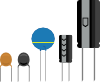.
Friday 21 January 2011
Thursday 20 January 2011
This is the homepage of the gtalX project. gtalX is a Linux client for gtalk, the voip application of Google. It supports voice and text-based chat.

This is the homepage of the gtalX project. gtalX is a Linux client for gtalk, the voip application of Google. It supports voice and text-based chat. Before you download it, please read the 'How to install' paragraph below.
You can download the latest released version of gtalX here (currently version 0.0.4).
You can download the latest unstable version of gtalX here (it won't even always build, but it includes the latest changes)
We are hosted on sourceforge, at this address: http://sourceforge.net/projects/gtalx/.
Description
gtalX is based on the libjingle library (version 0.4.0) provided by Google. gtalX is implemented using QT 4.3. We have written gtalX on Zenwalk, one of the best Linux distributions. Download the live cd and give it a try!
The current stable version of gtalX is 0.0.4 (it is an alpha version). The currently implemented functionalities are:
* Login with your gmail account
* Voice chat with someone who has gtalX (under Linux) or Gtalk (under M$ Windows)
* Text chat with someone who has gtalX (under Linux) or Gtalk (under M$ Windows)
* Customizable chat icons
* Language support (translation to Hungarian and a chance to translate it to any other language)
* Taskbar icon (next to the clock)
Planned features for the next version are:
* File transfer (works in unstable! :-))
* Logging of user actions into a local log-file for easier bug reporting (of course without any personal data)
How to install on (K)Ubuntu 9.10
(Please let me know if you experience any problems with the packages!! My email address is in the Contact Us section below. I only got to test the deb files on KUbuntu 9.10.)
To install on 32-bit Ubuntu 9.10 you can try this EXPERIMENTAL deb file (this installs today's snapshot of the unstable branch).
To install on 64-bit Ubuntu 9.10 you can try this EXPERIMENTAL deb file (this installs today's snapshot of the unstable branch).
The way to use the deb file:
sudo dpkg -i gtalx_0.0.5_i386.deb
# or if you have 64 bit Ubuntu
sudo dpkg -i gtalx_0.0.5_amd64.deb
# you will get a dependency error after the above line so you'll need to execute this next:
sudo apt-get -f install
To remove this package execute:
sudo apt-get remove gtalx
How to build & install on most Linux distros
1. Install prerequisites
In general you'll need QT4, gcc and probably some other development packages that you need to build binaries on your system. If you want to upgrade to a new version, uninstall the old version first. I collected the dependency packages from Ubuntu, you'll need these libraries. Since you'll need to build gtalx, get development packages (if your distro has separate dev packages). Here is the list:
(build-essential)
libqt4-dev
libogg-dev
libtheora-dev
libsdl-dev
libavcodec-dev
libswscale-dev
libexpat1-dev
libraw1394-dev
libvorbis-dev
libgsm1-dev
libspeexdsp-dev
libmediastreamer0-dev
libortp-dev
For the ./make script to work properly I also needed the pkg-config package on Ubuntu.
If your distro has speex, mediastreamer2 and ortp (see the last 3 items in the above list) you can try what you get form there, but in general gtalx builds and installs these if your computer does not have them. There can easily be a version conflict here; if you are unsure and you do not use ubuntu, do not install these, let gtalx take care of them. Please make sure that you do not have ortp installed but mediastreamer2 not installed as these 2 are very closely related and mediastreamer2 will not build with versions of ortp that it does not expect. On Ubuntu 8.10, 9.04 and 9.10 it is safe to install the libmediastreamer0-dev and libspeexdsp-dev packages, on the rest either install speex, mediastreamer2 and ortp or none of these.
In my experience on Slackware 12 you'll simply need to install QT4.
On Zenwalk you'll need (use netpkg) qt4-devel*
2. Perform the build
* Extract the tar.gz file into any folder you like (tar -xvf
* Change into the created directory, add execute permissions to ./make (chmod +x ./make) and run ./make
3. Install
* Become superuser (su, or use sudo)
* Execute ./make install
If all is ok, after these steps you can execute gtalX by typing gtalx at the command prompt (or you can start it from the start menu).
If you want to uninstall, you should execute the uninstall script as root from the directory where you called ./make install. Actually after you have installed gtalX successfully, you can delete all the source and build files, but please keep the uninstall script. The uninstall script alone will let you uninstall gtalX, you won't need any other files to do that.
If you use the unstable version then on Ubuntu instead of the ./make install step you can create a deb package by running
./make ubuntu
Then proceed as usual about installing a deb file (if unsure, see above)
Comment:
We test/use gtalX on Slackware, Zenwalk and Kubuntu. If you are using a different distro and gtalx does not build, or there is another problem, please let us know. If you have a fix for the problem, we would gladly and gratefully integrate that fix into the software, but we do not have the time to test this software on any other distributions. Still, we surely hope that it will work on more than these 3 ones. Actually we know that it works on gentoo, opensuse and fedora as well.
Screenshot
How to translate
If you have an installed gtalX with our make script, in the /usr/share/gtalx/languagefiles directory you will find a file called Hungarian.txt. Copy that file; the name of the new file should be the English name of the language into which you are going to translate gtalX (e.g. French.txt or German.txt). If you start gtalX in an environment that is different from English, gtalX will load the file automatically. If no such file exists, it will print an error message that you can read if you start it from a console. E.g.
language file not found: /usr/bin/../share/gtalx/languagefiles/French.txt
Obvoiusly if you want to translate gtalX into French, you need to create a file called French.txt in the above mentioned directory. Once you have copied Hungarian.txt, edit it, and I think it is easy to figure out what is to be done.
The second line in Hungarian.txt is:
"Translated by"="Fordította: Békés József"
This is a text that will appear in the About dialog; put your own name so that it will be displayed in the About dialog.
If you start gtalX from your console, and a translation is missing, gtalX will complain and will tell you which item is missing in its output to the console. Otherwise it will substitute the English phrase for missing translations in the application.
If you want to translate on an English system, you can modify gtalX's language if you start it and specify the LANG environment variable, like this (if you enter this into the console, gtalX tries to start in German; since there is no German.txt it fails to do so...):
LANG=de_DE gtalx
If you have any questions, just send us an email to the address specified in the Contact us section below. If you have a language file we would be happy to get it; please send it to the same email address and we'll include it in the software.
Contact us
The authors of gtalX are: Erika Bekes, Oliver Leahy and Jozsef Bekes. If you want to contact us, you can send us an email to bjdodo at hotmail dot com.
Licensing
Since this is the first open-source application we have written, we might not have done everything as required. If you find that we are breaking the copyright or any other law in any way, please let us know and we'll do the best to correct the mistakes. We would like to give this code to the open-source community, and we would like to offer this application to all Linux users, but we do not want anyone to be able to sell our code, or make any money from it, so our intention is to place this software under GPL3.
This program is distributed in the hope that it will be useful, but WITHOUT ANY WARRANTY; without even the implied warranty of MERCHANTABILITY or FITNESS FOR A PARTICULAR PURPOSE. See the GNU General Public License for more details.
Attachments (3)
* gtalx_0.0.5_amd64.deb - on Nov 11, 2009 2:53 PM by Jozsef Bekes (version 1)
7781k Download
* gtalx_0.0.5_i386.deb - on Nov 9, 2009 12:10 PM by Jozsef Bekes (version 1)
6395k Download
* gtalx_screenshot.png - on Dec 11, 2008 2:06 PM by Jozsef Bekes (version 5 / earlier versions)
93k View Download
Link:
http://sites.google.com/site/jozsefbekes/Home/gtalx
Monday 17 January 2011
Sunday 16 January 2011
Wednesday 12 January 2011
Monday 10 January 2011
Sunday 9 January 2011
Test the .Tel
How to get a lot of attention and customers for your small business mobile web site:
1.) Get a mobilized web site, or a mobile ready Dot Tel domain (.tel).
2.) Populate the pages (inclusive the sub-domains).
3.) Make an attractive web design.
4.) Generate a QR-Code from your domain name, by using a QR-Code Generator.
5.) Customize the QR-Code, so that it looks cool, by a skilled designer (for example me).
6.) Make a billboard with the code and only a little text on it. Example: http://bit.ly/f9P36w
7.) Get public advert space for your billboard at a strategic good place, where there is loads of traffic from pedestrians, respectively workers on their way back and fore to work, or during lunch time, shoppers, tourists, people strolling around the city.
8.) Mount/install your billboard.
9.) Promote your mobile web site in blogs. Use Google Favorite Places, to point to your billboard, office, or shop, etc, with your QR-Code.
Link to Google Favorite Places:
http://bit.ly/7Y8BVm
QR-Code designer Alexander, will be happy to design your code. Contact me, via email, at:
schiesser@2wire.ch
My email in QR-Code, for scanning later:
http://bit.ly/ifh5TE
Or scan my email address directly here:

(If you wish to follow my example, then you can generate your
* URL
* VCard
* Message
* Phone
* SMS
here, at mobile-barcodes.com:
http://bit.ly/DwSg )
My Custom QR-Code Gallery:
Promo picture „QR-Codes for the Dot Tel domain“:
http://bit.ly/i7OMyt
Examples, Color without Logo/Brand:
For privat/personal usage:
http://bit.ly/dX0cmh
„Nice Codes“ Series, for tea bag tags and product packaging:
http://bit.ly/hudEyd
Vintage Watches:
http://bit.ly/f3UNKI
Telpages:
http://bit.ly/e4YO9D
Dot Tel Mobile:
http://bit.ly/g8lZNZ
Dot Tel Service Center:
http://bit.ly/fLHqUj
Dot Tel Service Center Light:
http://bit.ly/enV3zr
Wine Splash:
http://bit.ly/eauPXG
Wine Splash Two:
http://bit.ly/fCdKQr
Wine Splash Three:
http://bit.ly/fhh89N
Empire:
http://bit.ly/feyqVW
Fish One:
http://bit.ly/fyxIXl
Fish Two:
http://bit.ly/h8yoaa
Paris:
http://bit.ly/gWT32a
Victory:
http://bit.ly/fDyQGl
Triest City Frame:
http://bit.ly/eNSe5z
Triest City Classic:
http://bit.ly/ikiFn2
Triest Color One:
http://bit.ly/eCAj1i
Triest Color Light:
http://bit.ly/e0L6KP
Water Power:
http://bit.ly/eVVnBA
Swiss Watch Dealer:
http://bit.ly/f58fUu
Triest Color Forte:
http://bit.ly/fjMtI0
Triest Color Forte Due:
http://bit.ly/hQ84fD
Triest Color Power Woman:
http://bit.ly/gVYLQj
Triest Color Piazza:
http://bit.ly/gU1SN0
Triest Bajazzo:
http://bit.ly/gLCC0u
Triest Mystery:
http://bit.ly/gD3FUm
Saturday 8 January 2011
Friday 7 January 2011
A interesting idea to show your information: The QR-Code tree:
Blue Code: My web content (3) / My Twitter web page.
Red Code: My web contact info (1) / My Skype phone number.
Green Code: My web content (1) / web site / Dot Tel landing page (includes my contact info).
Yellow Code: My web content (2) / My blog (home page).
White Code: My web contact info (2) / My email address.
.
QR code is a black and white image. Each QR code represent a specific website URL. Smartphone’s camera can be used to scan QR code image and translate into corresponding website URL, text, phone number. You can convert and generate QR code image of any website URL, phone number or any text on the internet. This is possible using free QR code generator tools online.
Online QR code generator tool
1. Open kaywa QR code generator tool in web browser.
2. Click to select ‘text’ from content type option. You can also select website URL, phone number or SMS to convert and generate respective QR code image.

3. Type or paste required text. (Enter Phone number, if converting phone number into QR code).
4. Click ‘Generate’ button to get QR code image. You right click QR code image to copy and paste. Alternatively, grab permalink URL for QR code image,
- Make QR code of website URL
QR code is an image representation of specific URL destination on the web. These are used by mobile users to quickly hop on specific location without need to manually type the web address. For example, you... - How to create Icon from Image [JPG to ICO]
Icons are also usual images, except they are in different format called ICO. You can use any image on the computer as icon by performing image to icon conversion. After conversion, you can use resultant ICO...
Wednesday 5 January 2011
www.tuerler.tel
Türlerは、時計とジュエリーの取引でいくつか残っている個人所有の事業の一つであり、時計、宝石、貴石のドメインでの経験の120年以上と際立っている。
Türler、時計&ジュエリー、バーンホフ通り28はCH-8001チューリッヒ
Zürich-Paradeplatz
Türler, Watches & Jewelry, Bahnhofstrasse 28, CH-8001 Zürich
Monday 3 January 2011
Ideas for customizing QR-Codes
Here we have a logo for hydro-power: The swirl is in the foreground, and the drop is in the background. Between both parts of the logo, is the code.
More design ideas:
www.triest.tel
.
.